News
Customize your computer thumbnail arrangement
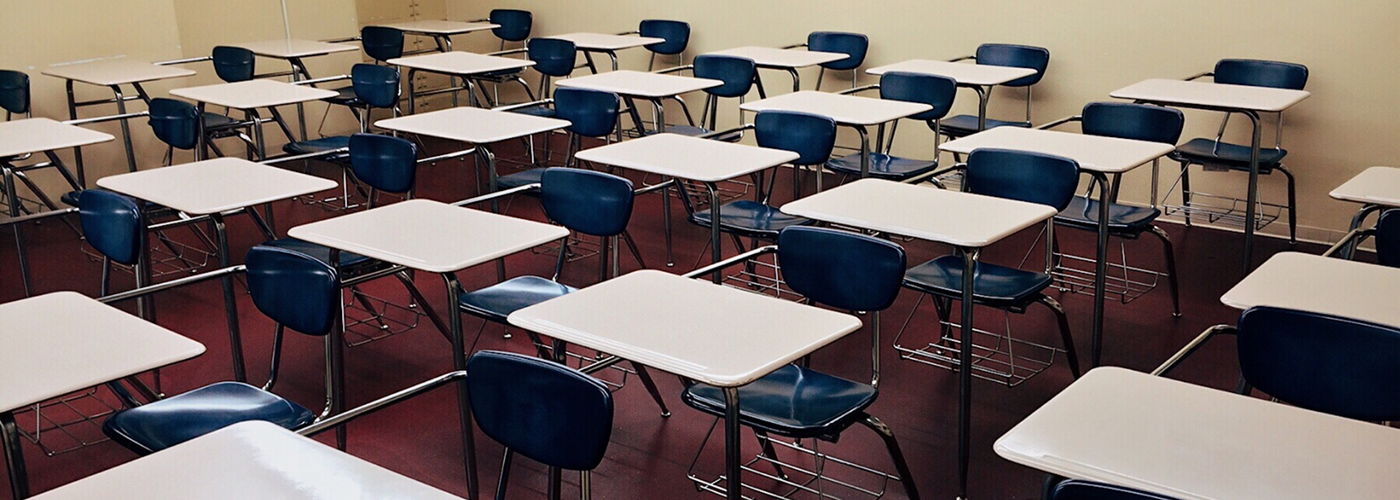
Maybe you have already read about the new features and improvements coming with Veyon 4.1 in previous articles. You might have noticed that most of the described changes “only” affect internal implementation details, administrative tasks or technical details regarding the operating system integration. While this is basically true we also have goodies for the end user (i.e. teachers). We’d like to present the most notable one in this article.
Many users who migrated from iTALC to Veyon sorely missed the possibility to arrange computer thumbnails themselves. This kind of functionality was difficult to implement due to technical limitations of the rewritten user interface in Veyon. That’s the reason why it didn’t make it into Veyon 4.0. Unluckily this shortcoming prevented some users from migrating to Veyon at all. The reluctance is fully understandable as many users expect the computer placement to match the actual physical arrangement in computer labs. The good news is: we heard you!
In Veyon Master 4.1 you can find two new buttons at the bottom:
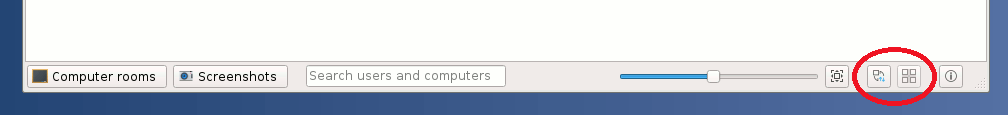
The button Use custom computer placement toggles the placement mode for the computer thumbnails. When enabled you can drag around thumbnails freely. Both size and position of the individual items scale properly when changing the zoom level. This means you can maintain your arrangement independently of the zoom level. The second button Align computers to grid brings your arrangement to perfection by aligning all computers to a grid based on the current zoom level. You can switch back to the automatic order and placement anytime. The custom arrangement is saved so when switching to the new mode again everything is fully restored. Of course all customizations are also restored upon subsequent program starts.
If you want to try out this new feature simply download one of the current pre-releases of Veyon 4.1. You can find them at our download page below the stable releases.
Here’s a video showing this new feature in action: